Manage your trade
You can view and manage all completed, open/pending, and cancelled/failed orders by navigating to your Transactions.
Here, you will find detailed information about your current and past orders, including:
- order type
- quantity of an ordered asset
- the exchange rate at the time of sale
- total transaction price
- fees
- order or transaction status
You can also view all your previous orders and account history if you download a transaction report.
View all orders or cancel an order
- App
- Web
App
- Select History
 in the Dashboard.
in the Dashboard. - Switch between Marketplace (buy/sell) and Exchange at the top of the interface.
- Select each filled order to view the order details, including price, trading amount and time.
- Opening orders can be cancelled.
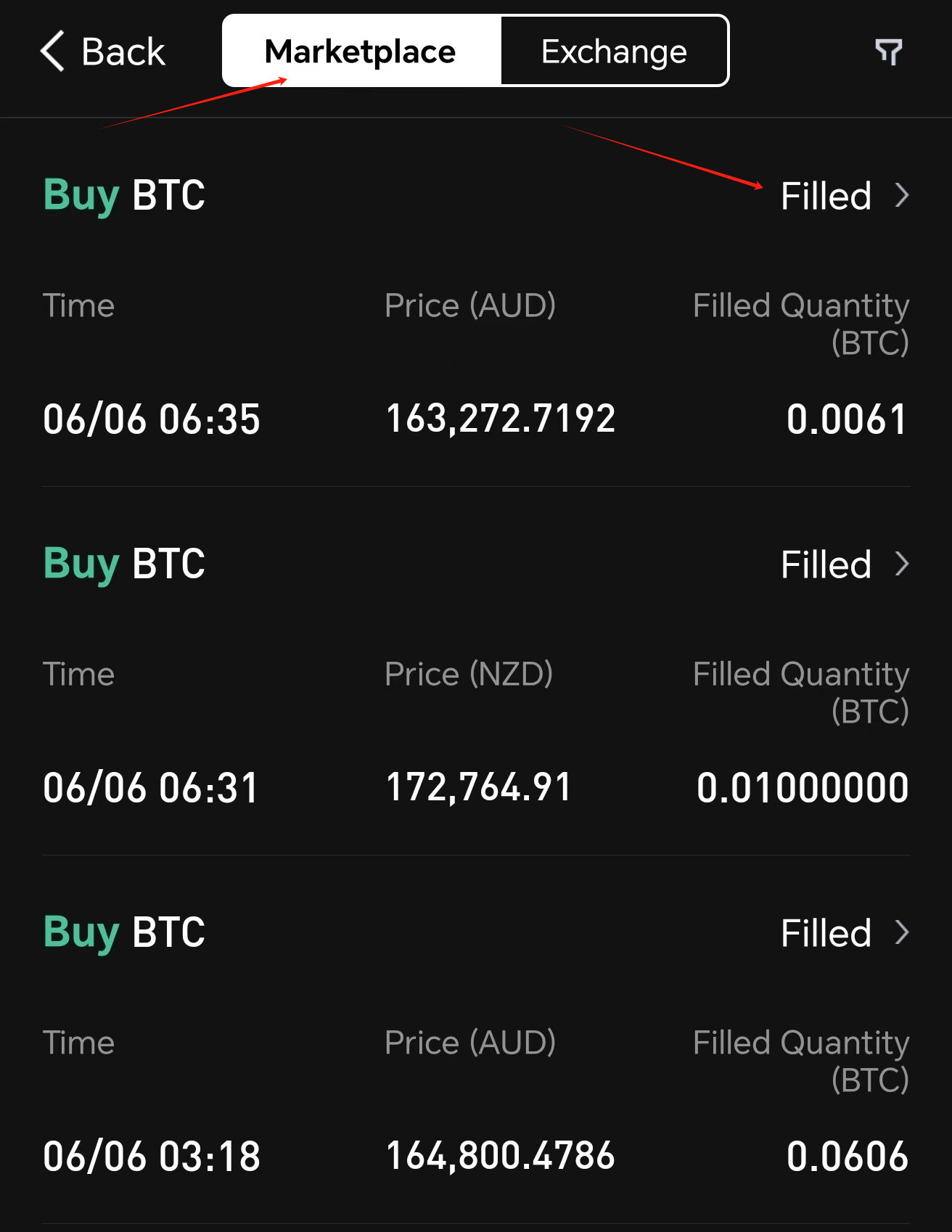
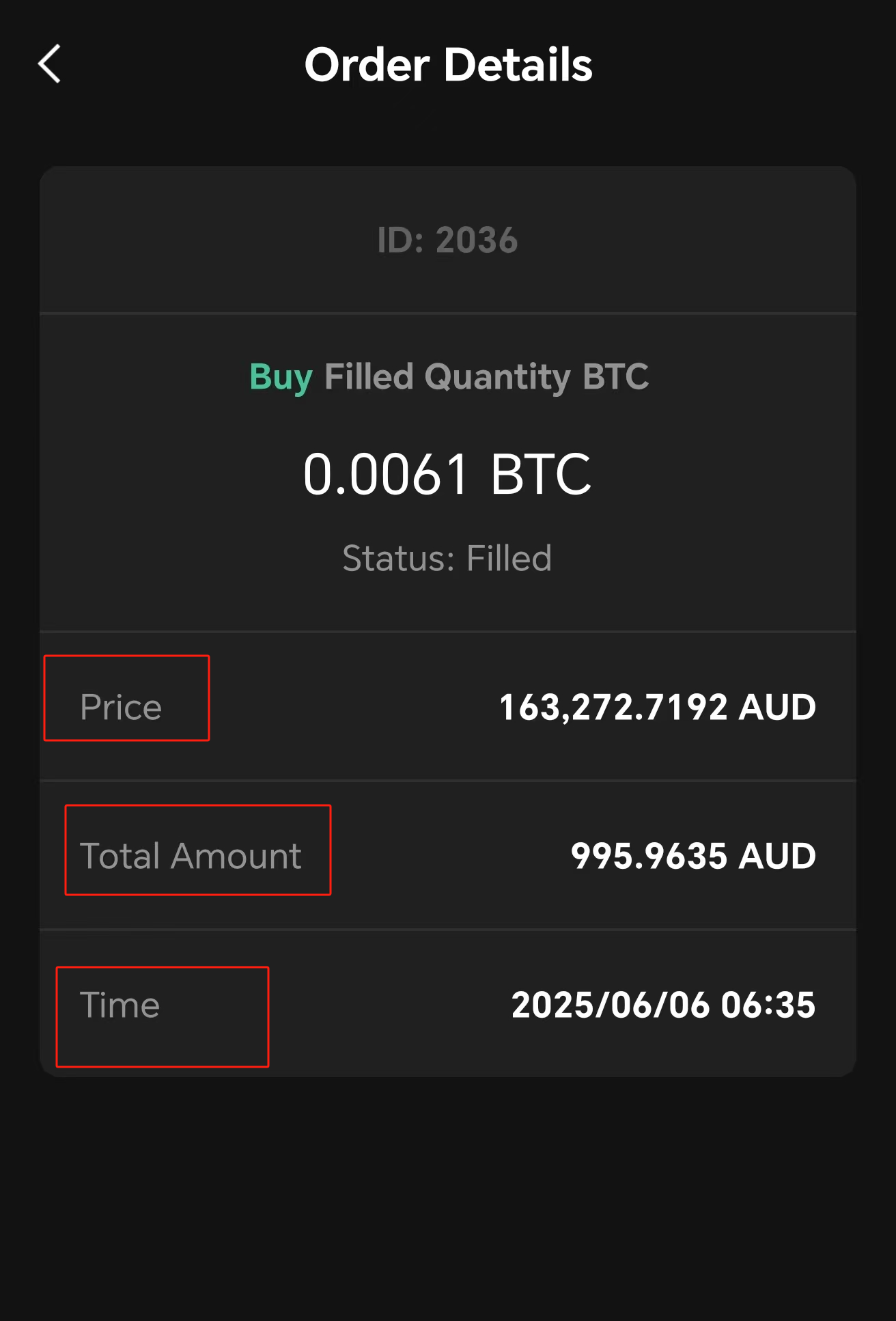
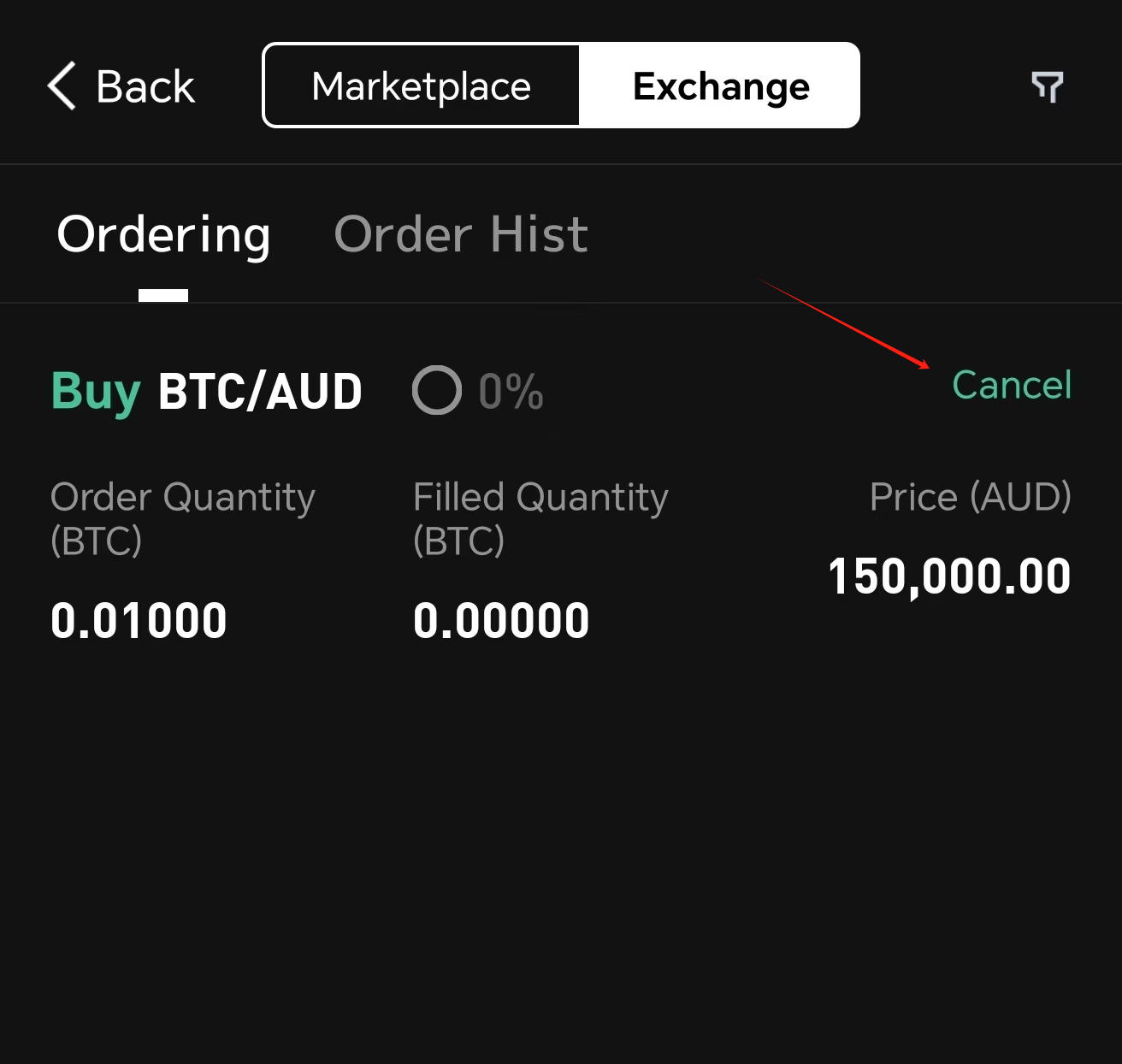
Web
- Select Transaction History
 in the header.
in the header. - Switch between Buy/Sell and Exchange at the left of the page.
- Each filled order can be selected to view order details, including price, trading amount and time.
- Opening orders can be cancelled.
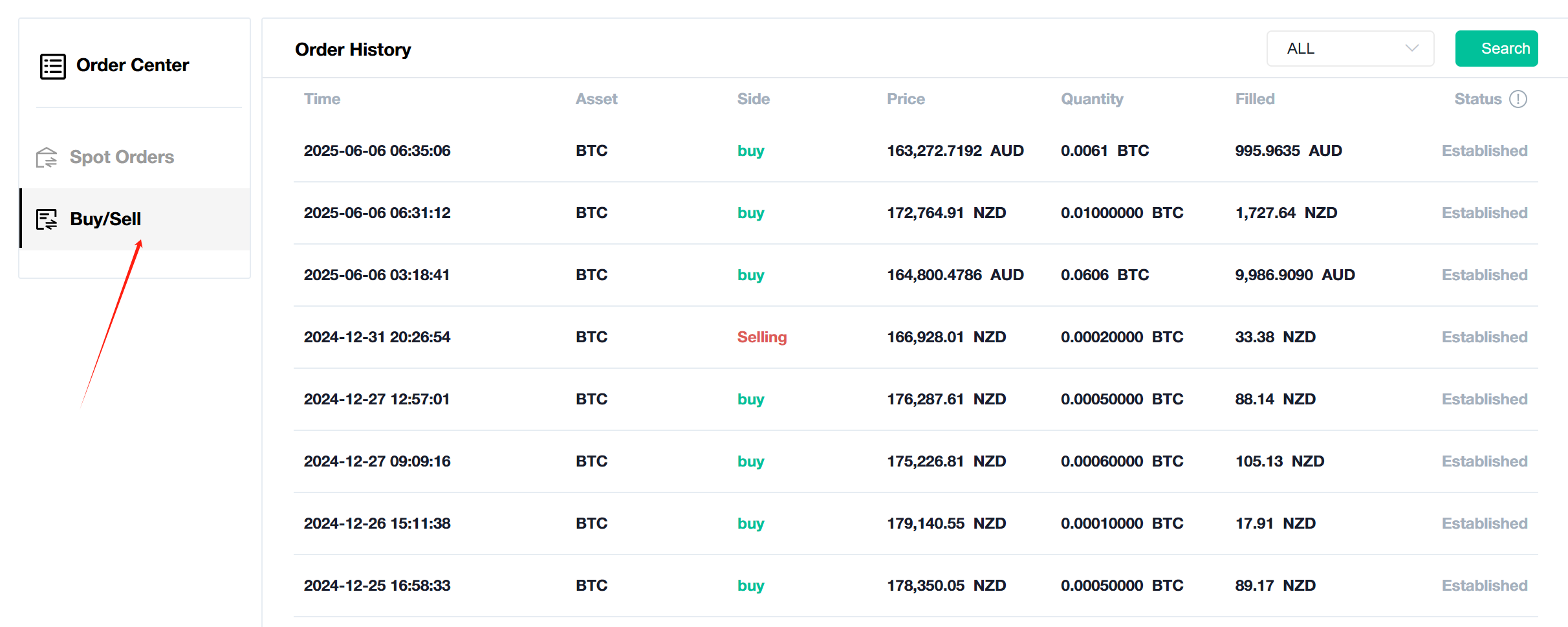
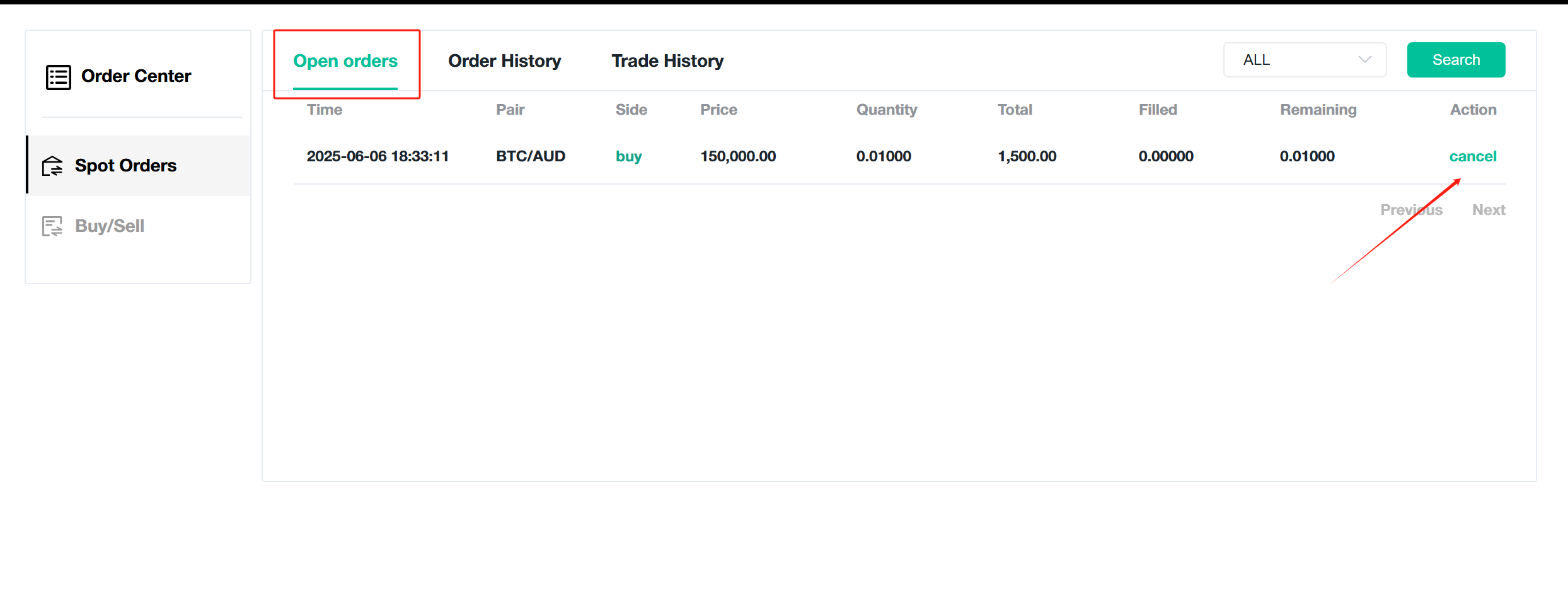
Status of transactions
Transactions can have various statuses depending on whether you're dealing with Australian dollars, New Zealand dollars, or cryptocurrency.
When you go to Transactions history on our app or web platform, you’ll typically see one of the following statuses next to each transaction:
- Pending: The transaction is queued and awaiting processing.
- Processing: The transaction is still being processed and should reach its destination shortly.
- Filled: The transaction was successfully completed.
- Cancelled: There was an issue with the transaction processing or the wallet address/account number the funds were sent to. The funds should be returned to the original account.
💡Please note: The time it takes for a trade to be completed can vary based on several factors, such as the cryptocurrency involved and the transaction amount.
This article covers CoinByte's Instant Buy/Sell and Exchange orders. For fiat/crypto deposit & withdrawal instructions, please refer to: