Withdraw New Zealand dollars
Withdrawing New Zealand dollars from CoinByte to your bank account is a simple process.
If this is your first withdrawal, you will need to:
- link a bank account to your CoinByte account before withdrawing funds.
- For personal accounts: Withdrawals must be made to your personal bank account.
- For corporate accounts: Withdrawals must be made to the bank account linked to that company.
💡 Please note:
If this is your first withdrawal on CoinByte and you haven’t made any deposits before, you’ll need to complete a deposit of at least 10 NZD first to verify the authenticity of your withdrawal account. You can refer to Deposit New Zealand dollars to learn how to deposit NZD.
How to withdraw New Zealand dollars
- Mobile App
- Web
App
- Select Withdraw at the Dashboard.
- Select Fiat, then select NZD.
- Confirm your information and amount, and finish the 2FA code verification after confirming.
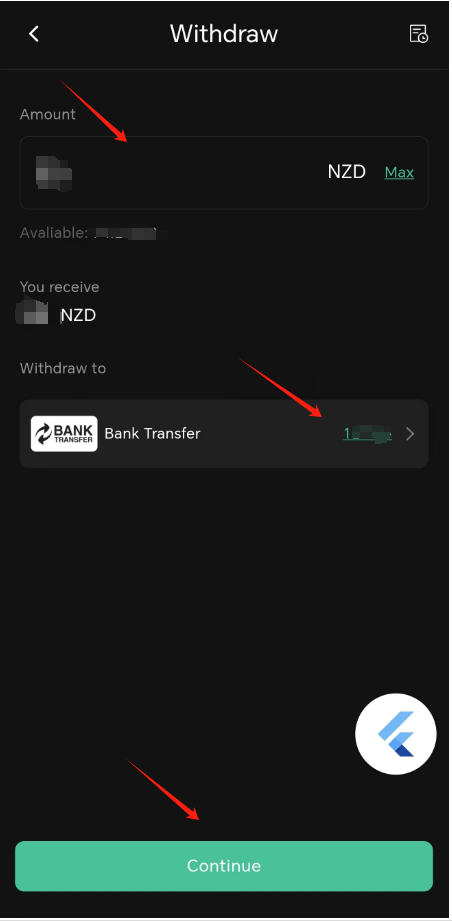
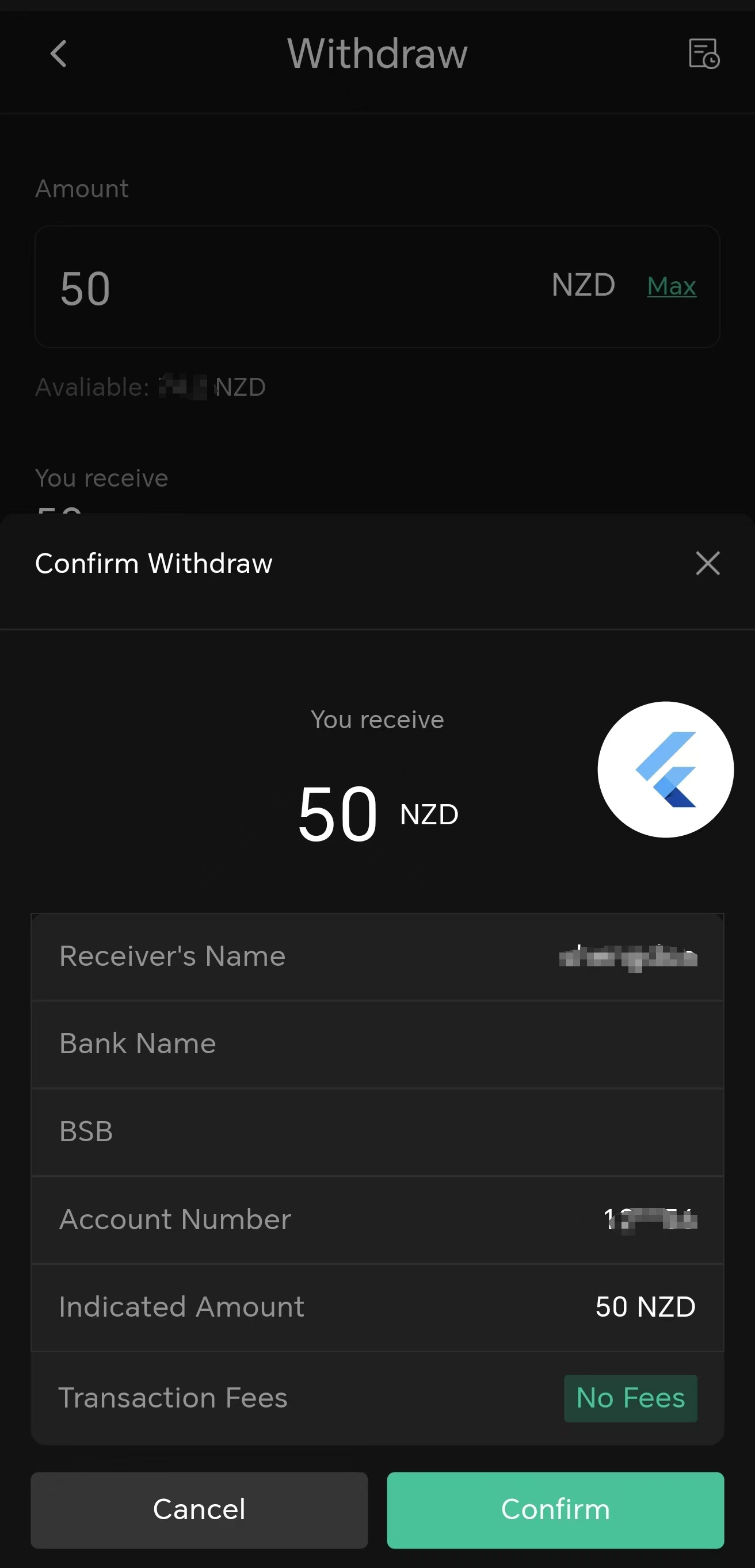
Web
- Select Asset on the header.
- Select Withdraw on the left-hand side menu.
- Select NZD on the top of the page.
- Enter the amount you want to withdraw, select your bank account. If you haven’t linked a bank account, you can select add bank account to link a bank account.
- Confirm your information and amount, and finish the 2FA code verification after submitting.
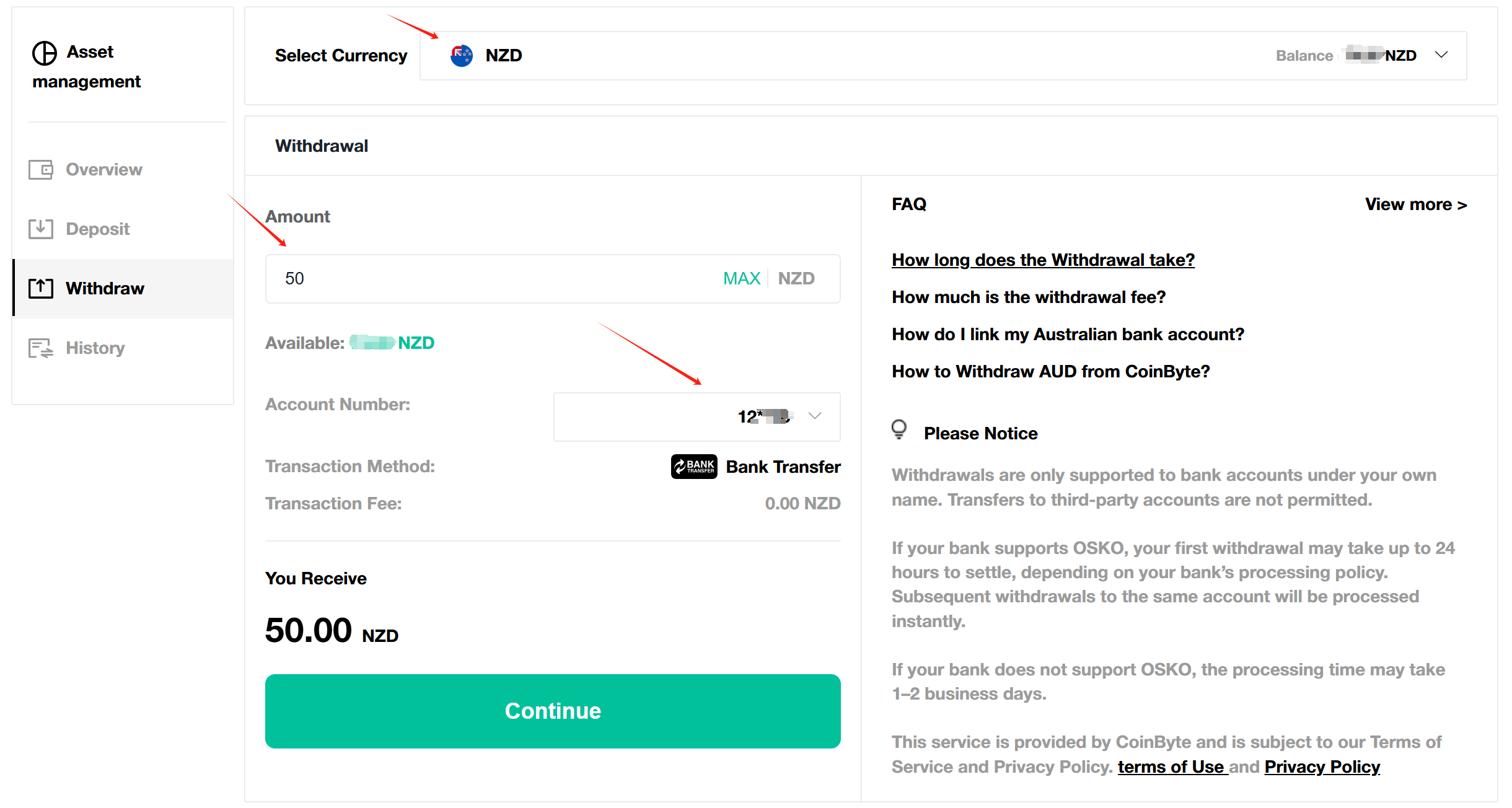
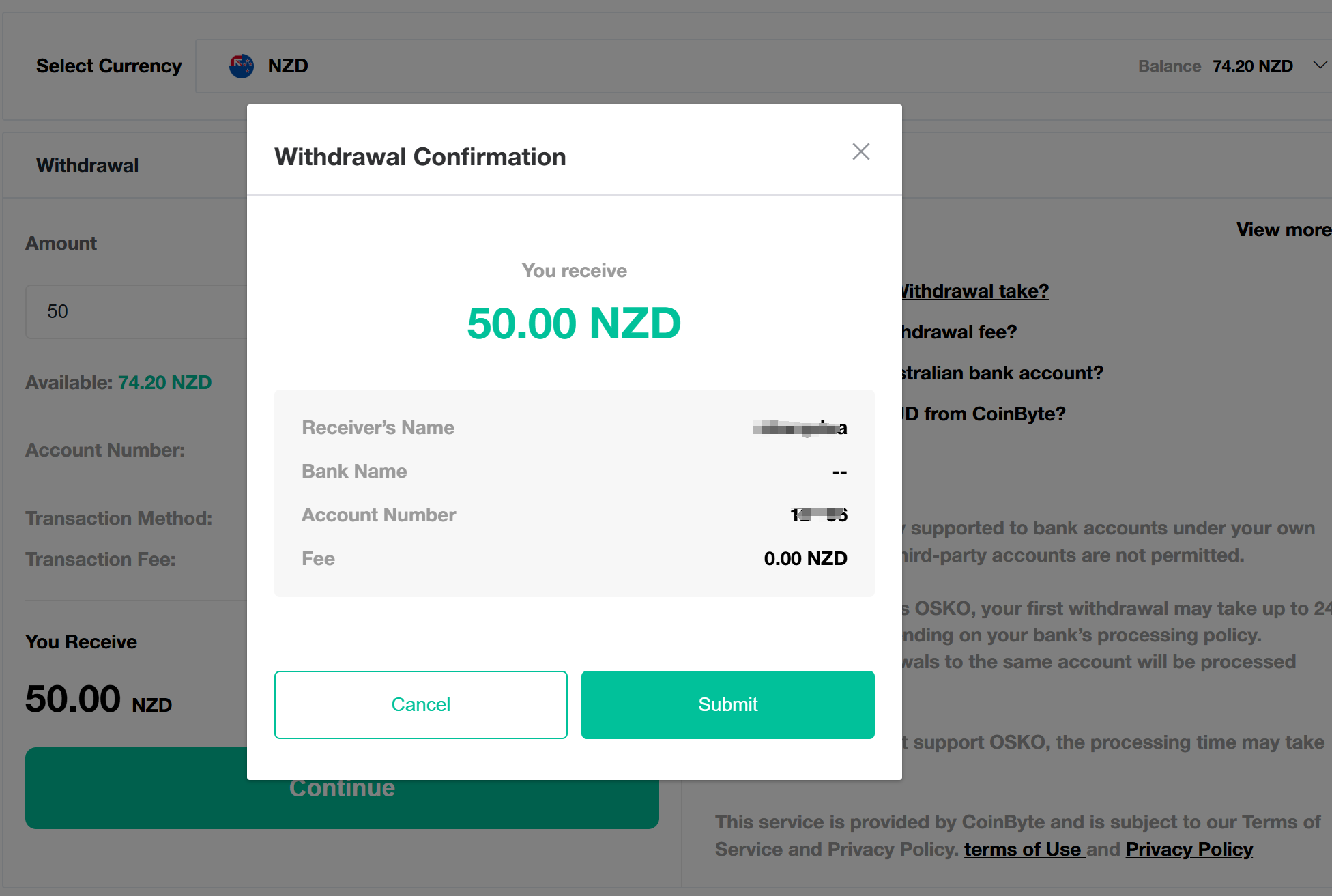
How long do NZD withdrawals take?
- 8 - 10 business days
💡 Please note:
- An NZD withdrawal cannot be canceled.
- If you enter incorrect bank details when setting up a fiat withdrawal address, the withdrawal is likely to be rejected. We will need to wait for 2-3 business days for the withdrawal to be returned before taking any further action.
Limits
Limits include both cash and crypto transactions.
- Daily Withdrawal Limit: $50,000 NZD
- Minimum Withdrawal: $50 NZD each withdrawal.
Fees for NZD withdrawals
There are no fees for NZD withdrawals.
- Free
Your financial institution may charge a fee.