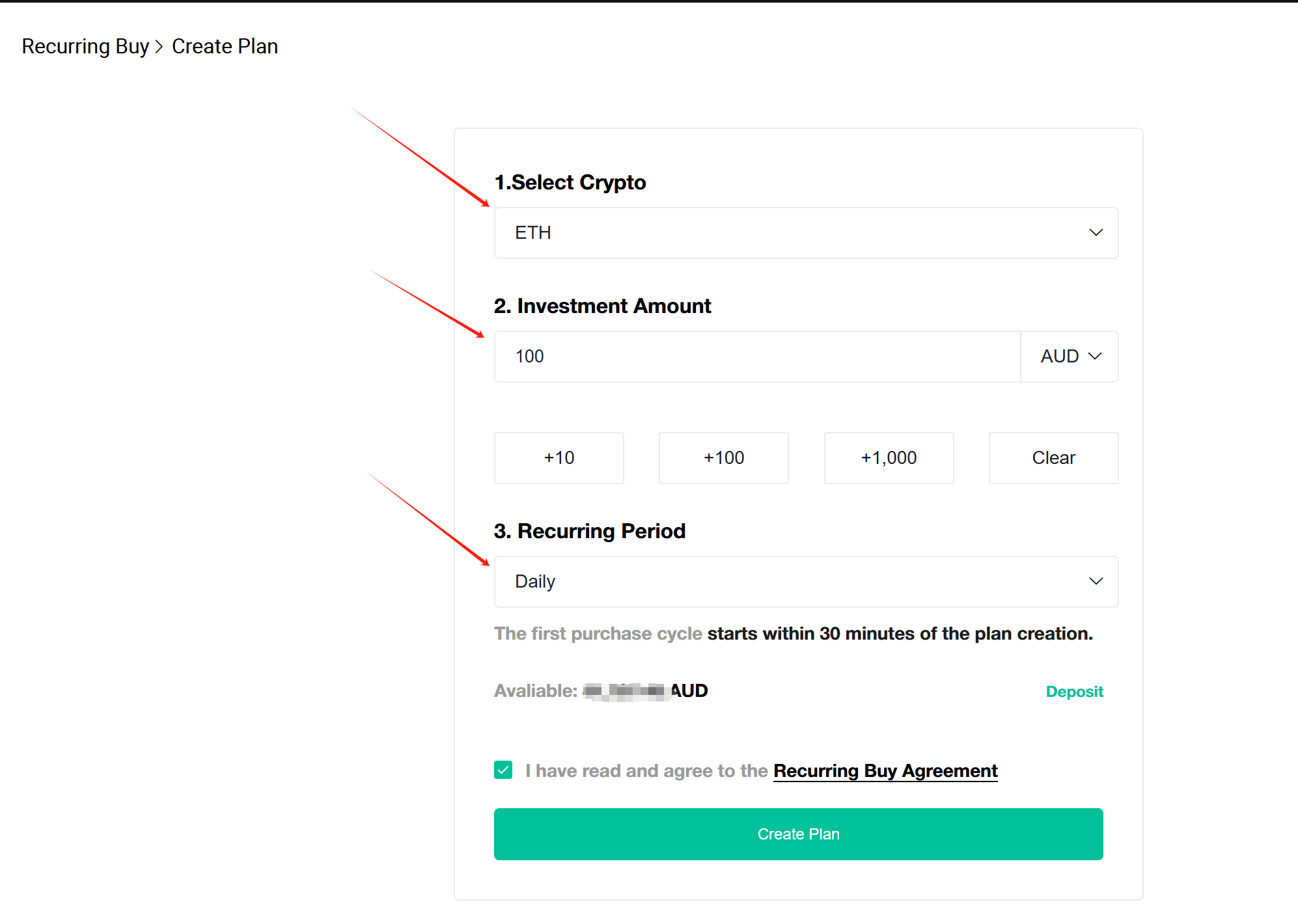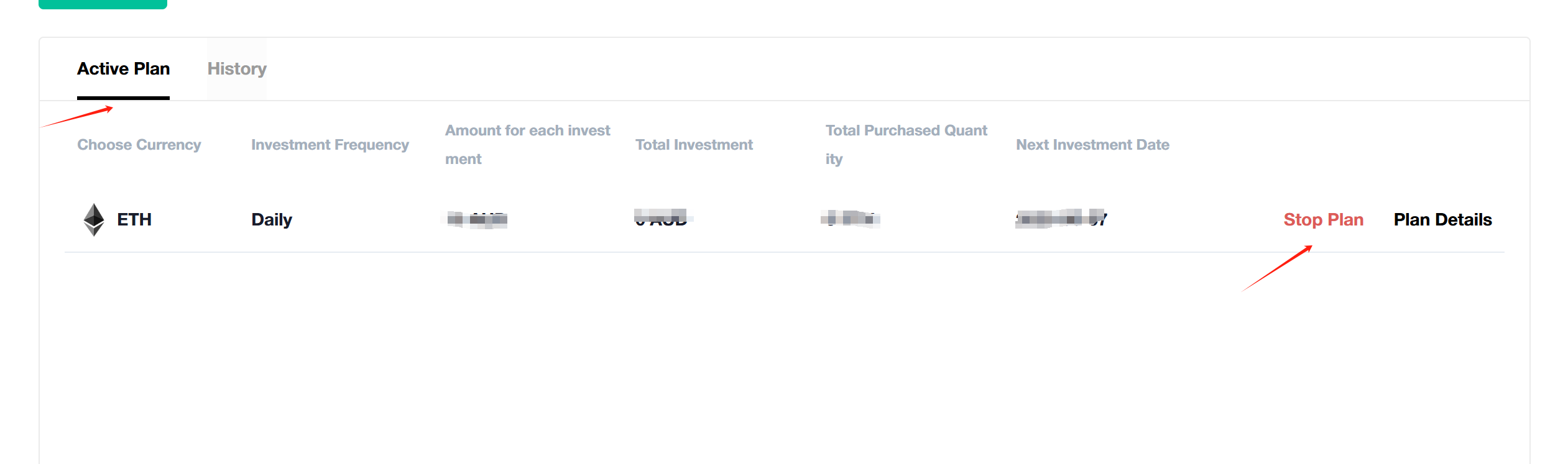Recurring Buy (Auto-invest)
Schedule repeating orders that process automatically and start building your portfolio today.
💡Note:
- Recurring buy order is funded with your current cash balance (AUD and NZD).
- When creating a recurring buy plan, if your fiat balance is insufficient for a single investment amount, the system will prevent plan creation. Click Deposit Now on the recurring buy interface to complete fiat deposit.
- If your base currency is insufficient, the Recurring Buy will stop until your cash balance is sufficient.
How to create Recurring Buy (Auto-invest)
- App
- Web
App
- Select Auto-invest in the Dashboard to navigate to the Recurring Buy section.
- Select Create a plan.
- Select the crypto you want to buy.
- Set the amount of fiat currency to invest per order.
- Select Invest Frequency. The first purchase time will be 30 minutes after setting up the recurring order.
- Before you continue, you need to make sure you've read and agree the Recurring Buy Agreement.
- Click Continue, review your order, and finish.
Web
- Select Recurring buy in the header to navigate to the Recurring Buy section.
- Select Create Plan.
- Select the crypto you want to buy.
- Set the amount of fiat currency to invest per order.
- Select Invest Frequency. The first purchase time will be 30 minutes after setting up the recurring order.
- Before you continue, you need to make sure you've read and agree the Recurring Buy Agreement.
- Click Continue, review your order, and finish.