Link a bank account
If this is your first time making a withdrawal you’ll need to add a bank account before you can withdraw funds.
Please note:
How to link a bank account
- App
- Web
App
- Select Withdraw at the Dashboard.
- Select Fiat deposit, then select AUD or NZD.
- Select Add Bank Account, the page will jump to Deposit.
- Enter a deposit amount (minimum 10 AUD) to verify your account.
- Select Continue, copy your unique deposit information.
- Verification: Log into your bank and use the deposit information to finish the verification deposit.
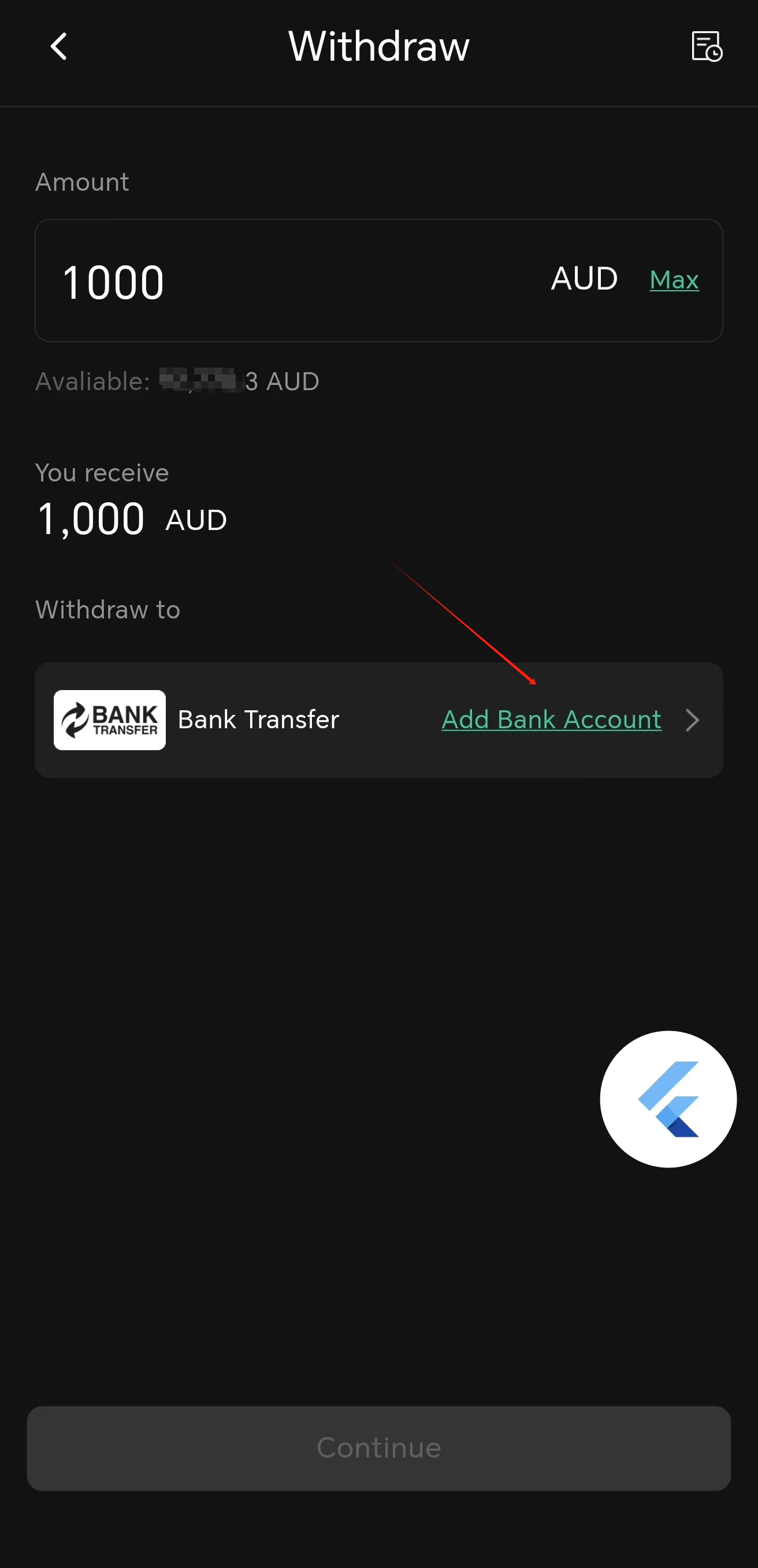
Web
- Select Asset on the header.
- Select Withdraw on the left hand side menu.
- Select Verify Now, the page will jump to Deposit.
- Enter a deposit amount (minimum 10 AUD) to verify your account.
- Select Continue, copy your unique deposit information.
- Verification: Log into your bank and use the deposit information to finish the verification deposit.
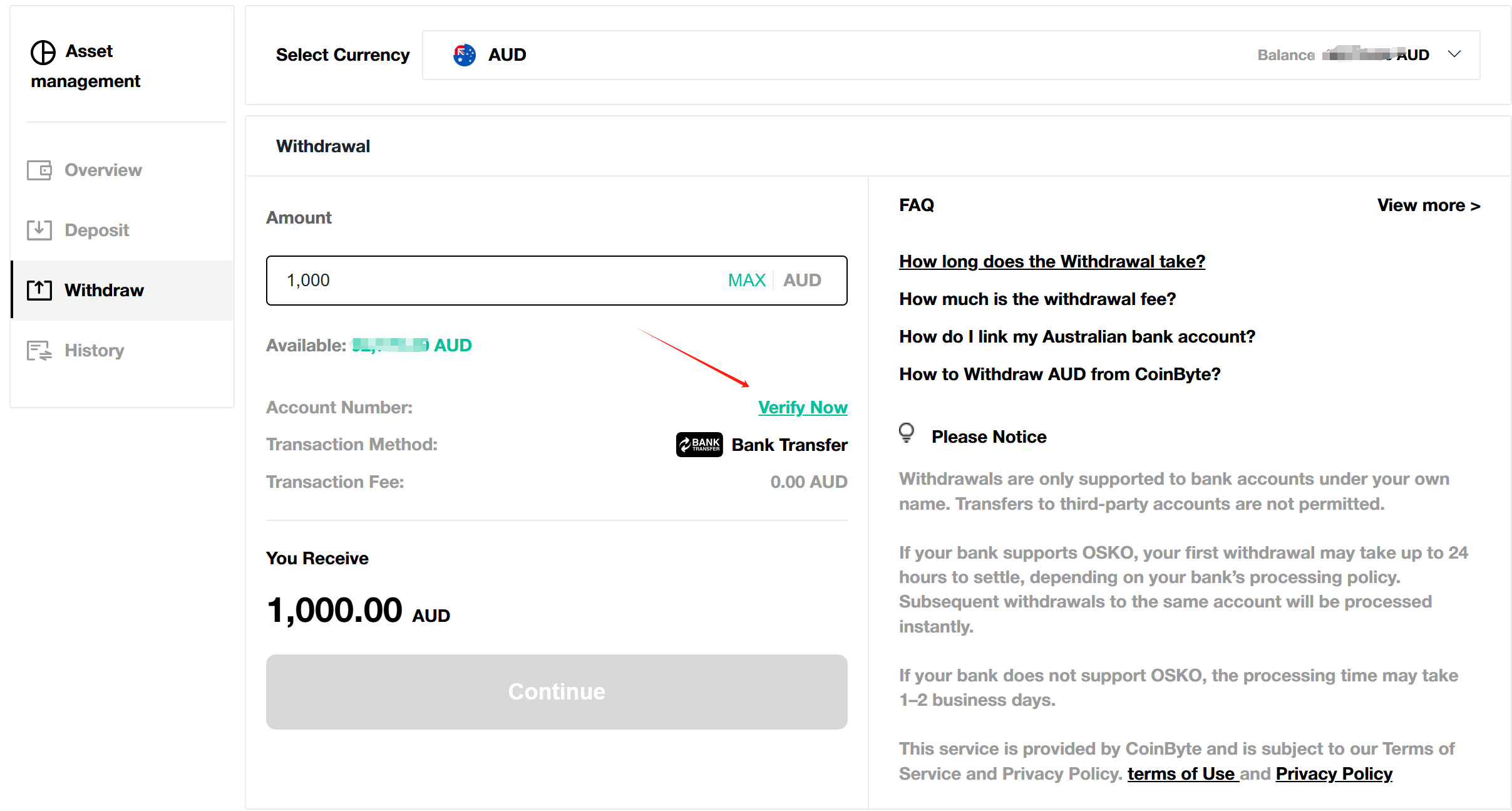
How to remove a bank account (App only)
You can also remove an outdated bank account to avoid accidentally withdrawing to the wrong account. Currently, removing bank account is temporarily only supported on App.
- Select CoinByte icon
 on the top left to open Personal center.
on the top left to open Personal center. - Select your email address to go to Account info.
- Select Bank Account.
- Select the bank account you want to delete, confirm.