Transaction history
You can view and see all deposit/withdrawal transactions, including completed, open/pending, and cancelled transactions, for both crypto and fiat.
Here, you will find detailed information about your current and past orders, including:
- Transaction type
- Quantity of an ordered fiat/crypto
- Transaction time
- Fees
- Transaction status (Succeed, Pending and Failed)
How to view transaction history?
- App
- Web
App
- Select Assets on the bottom.
- Select
 Transaction history.
Transaction history. - In the Transaction History, you can view all your past fiat/crypto deposit records.
- Select one record, the detalis of this transaction record would be shown, including asset amount, transaction status, type of transaction, transaction fee and time.
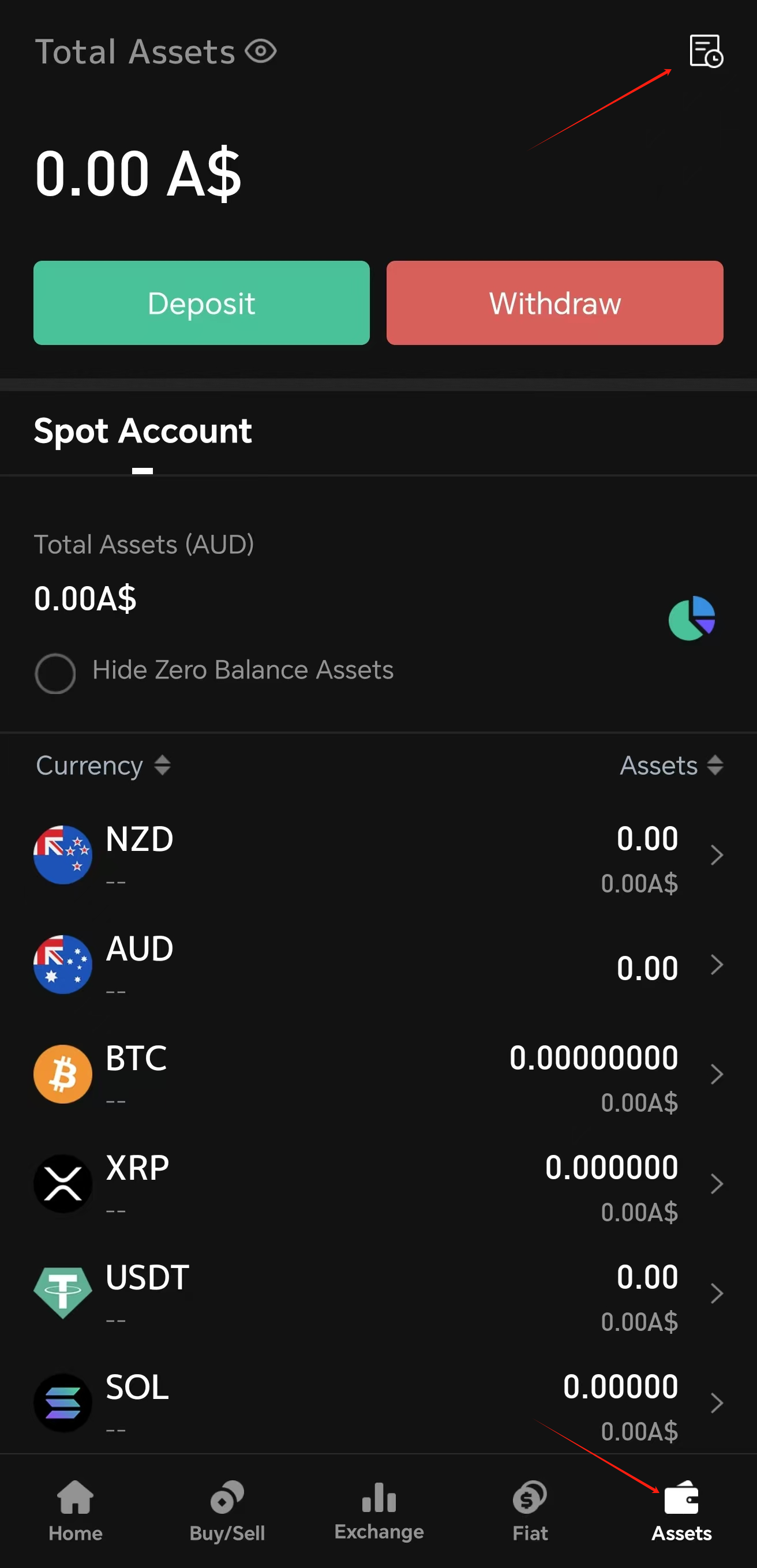
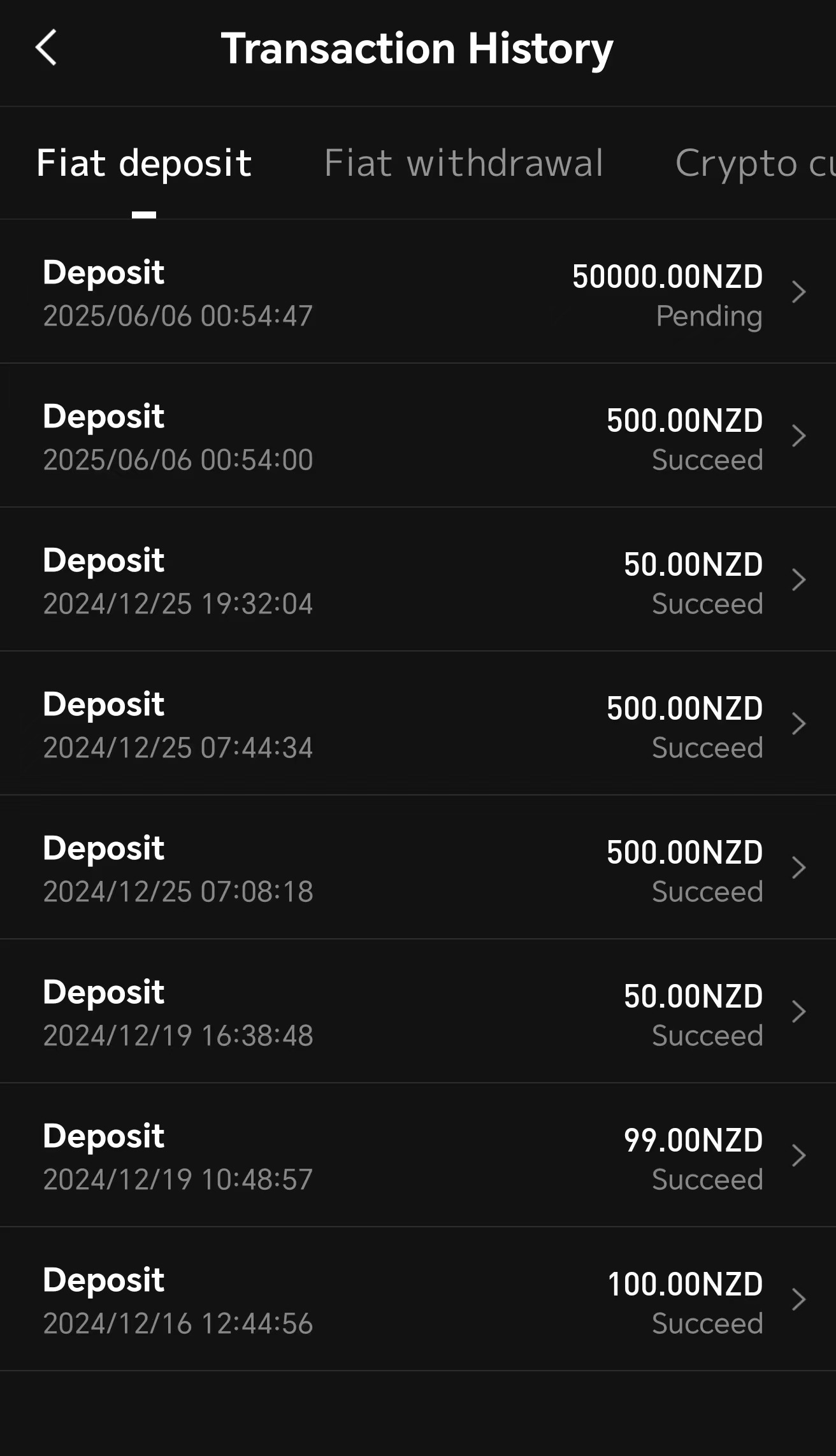
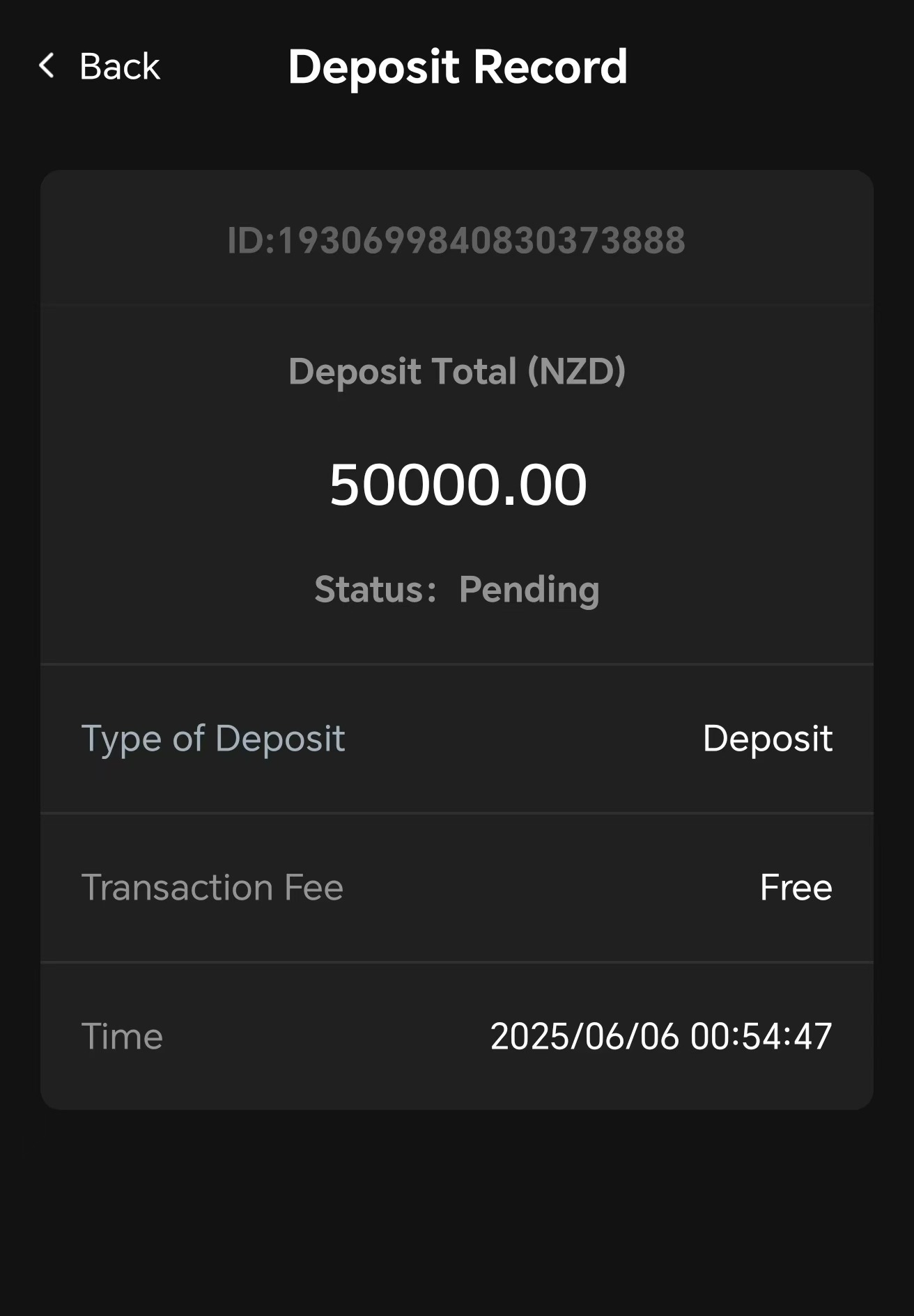
Web
- Select Assets on the header.
- Select History on the left side menu.
- In the Transaction History, you can view all your past deposit/withdrawal records.
- The details of this transaction record are shown, including asset amount, transaction status, type of transaction, transaction fee and time.