Deposit Crypto to CoinByte
Depositing crypto to CoinByte is a simple and fast process, but it's essential to carefully verify the deposit address and choose the correct network before initiating the transfer.
Important notice: If you send crypto using incorrect details, we may not be able to recover the funds. If recovery is possible, it may incur significant fees. Always double-check addresses before sending crypto.
Before sending or receiving crypto, it's important to understand how to select the appropriate network. Choosing the wrong network can result in your funds not reaching the intended address and the funds will be lost. Also, each asset on CoinByte has a unique deposit address, so you'll need to find the specific address for the asset you want to deposit.
- Currently we only support deposits and withdrawals via a crypto's main network.
- Please do not deposit from or withdraw to other networks, as your funds may be lost.
- Example: For BTC, only deposits on the Bitcoin network are supported. BTC sent via BEP-20 or ERC-20 will not be credited and cannot be recovered.
We suggest reading our FAQ article, which explains how networks work and how to select the right one:
Select the correct network for crypto withdrawals and deposits
How to deposit crypto
- App
- Web
App
- Select Deposit at the Dashboard.
- Select Crypto currency deposit, then select the asset you want to deposit.
- Copy the network address.
- Go to your external wallet or other exchange to deposit crypto to this address.
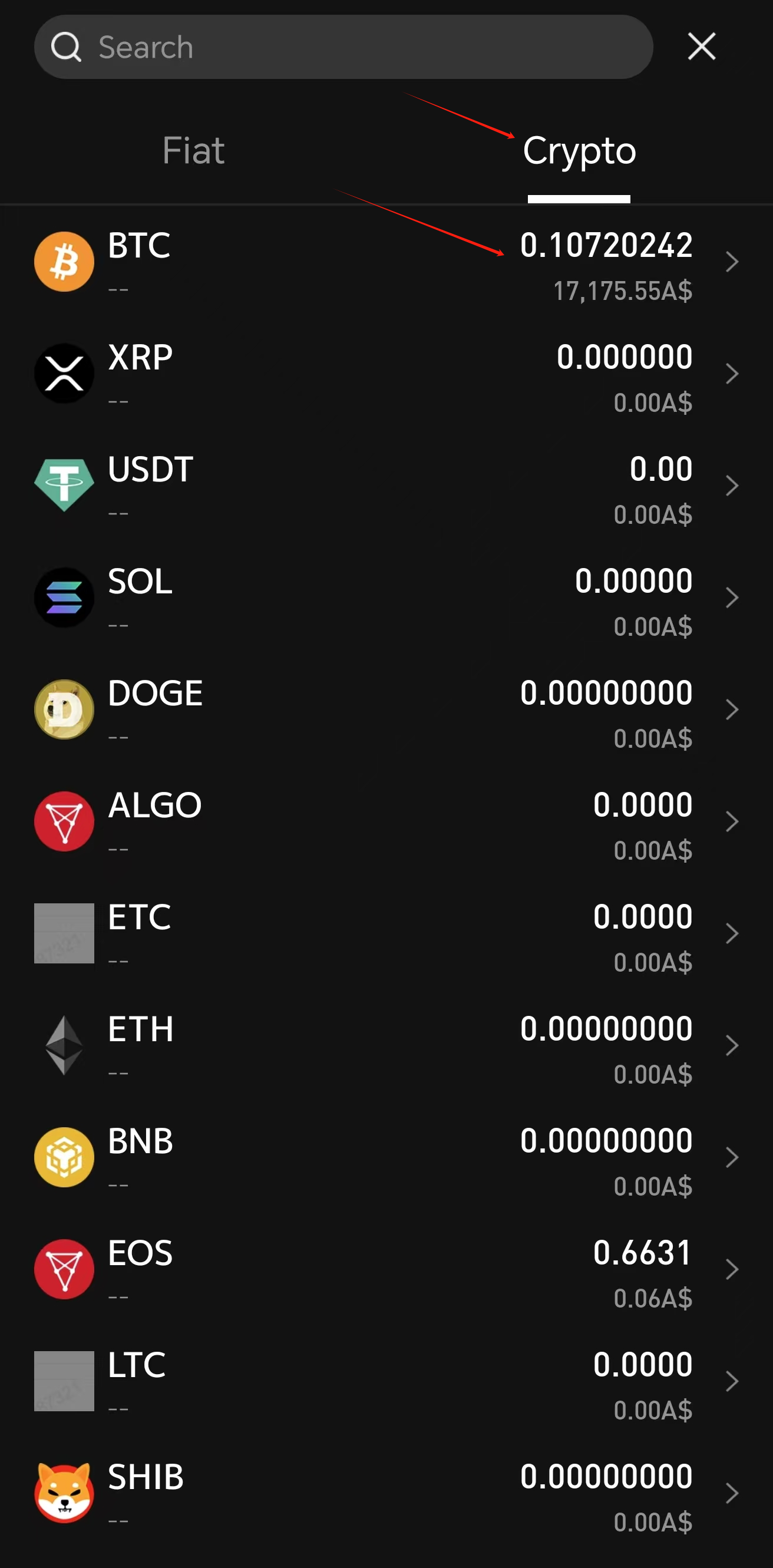
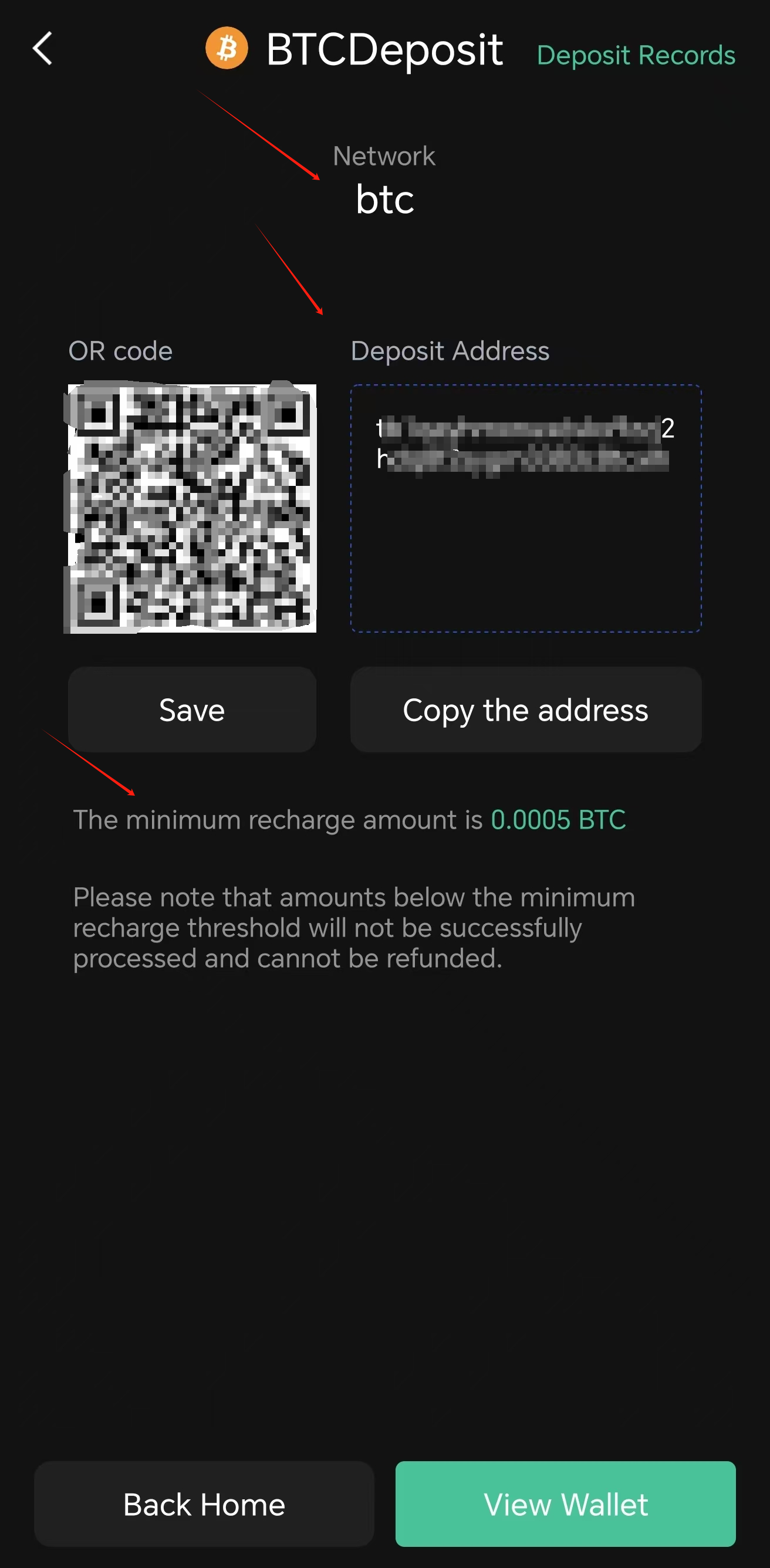
Please note: amounts below the minimum recharge threshold will not be successfully processed and cannot be refunded.
Web
- Select Asset on the header.
- Select Deposit on the left hand side menu.
- Select the crypto currency you want to deposit, take Bitcoin as an example.
- Copy the network address.
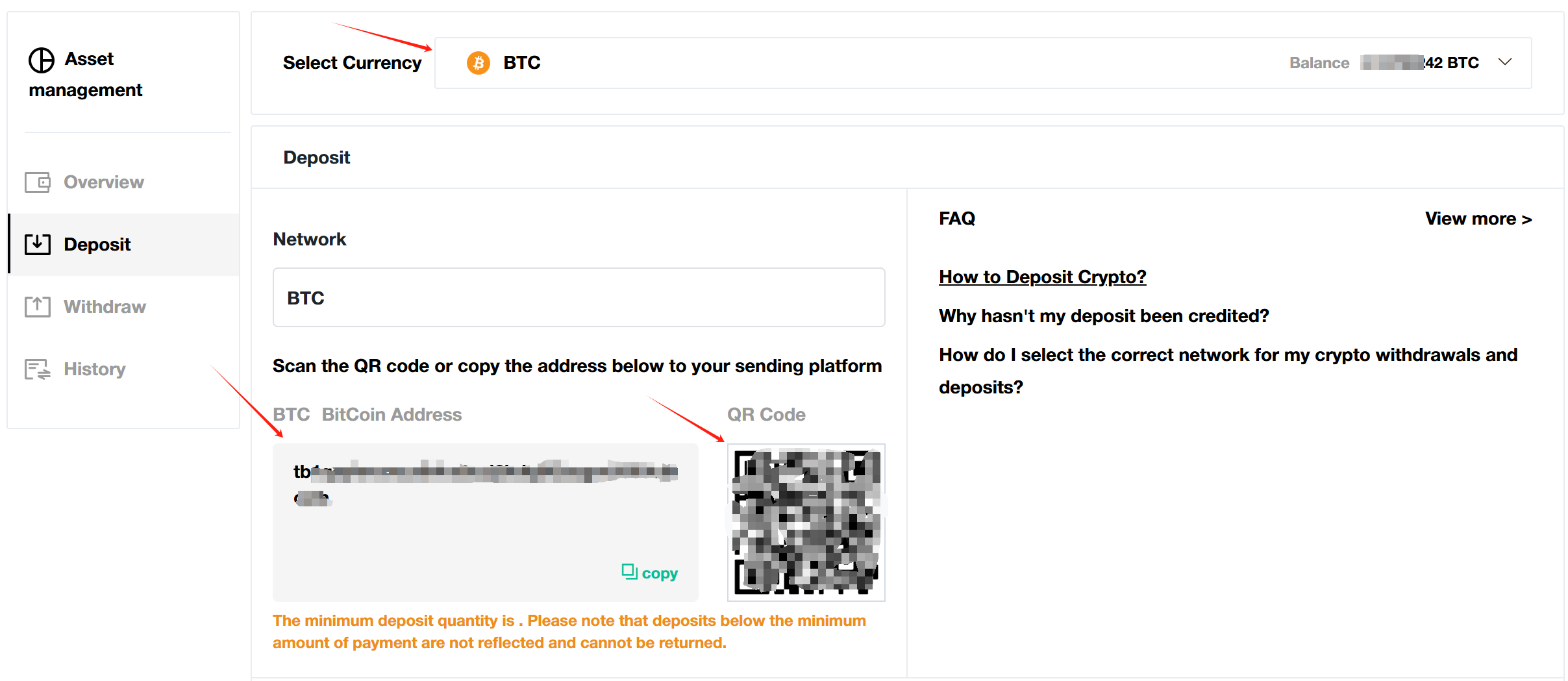
Please note: amounts below the minimum recharge threshold will not be successfully processed and cannot be refunded.
Memo codes or Destination Tags
Transactions on some networks, such as Stellar (XLM), Cosmos (ATOM), and Ripple (XRP), will require additional information in the “Memo�field.
In a similar way to when you pay rent or transfer via bank, the receiver requires a “reference code�to identify who the transaction is from.
Always ensure to check whether a memo/destination tag is required for the asset you're depositing. If you fail to include it when required, you will lose your funds.
How long do crypto deposits take?
Crypto deposits may take up to 1 hour to appear in your CoinByte account.
The actual time depends on:
- The number of confirmations required.
- Network load and traffic at the time of transfer.
Fees for crypto deposits
- CoinByte does not charge any fee for crypto deposits.
Please note: Although CoinByte does not charge any fee, network fees apply when you send crypto from another wallet or platform. For more details, please refer to FAQ: What is network fee?